2017 EXTEND YOUR WINTER DETAILS
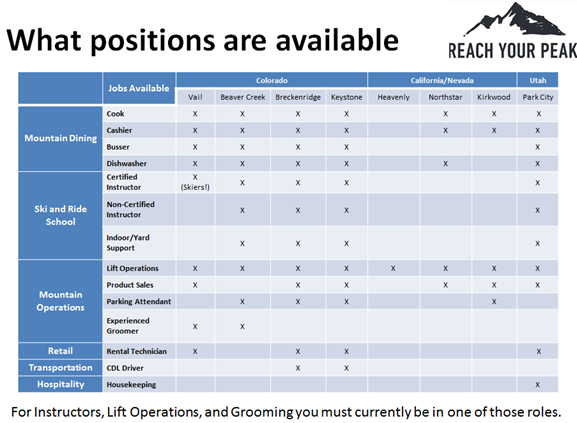
How Do I Apply and Extend My Winter?
Step 1: Get approval from your Manager. Discuss potential timing and arrange a date for your End of Season review.
Step 2: Apply online.
Once you’re ready to apply, log in to www.vailresortscareers.com.
Go to the sign in button on the top right hand side of the screen.

It will take you to the sign in page, scroll down to the bottom where it says existing or seasonal inactive status employees (click login).
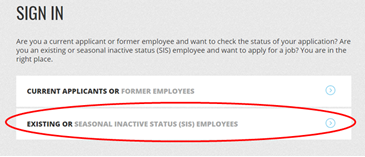
This will take you to SuccessFactors; sign in using your 6-digit employee ID number and password.
**The default password is PswdXXXX (XXXX=Last 4 digits of SSN)

It will take you to the home page and it should say careers with numbers in blue, click there.
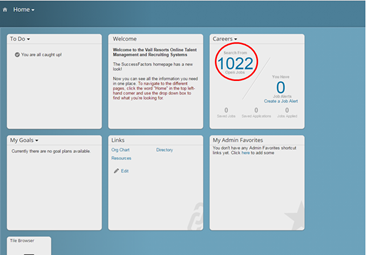
The next screen should say career opportunities. There is a category that says requisition number, enter 132994 or 132996 or 132988 into the search bar to find “Extend Your Winter – Afton Alps or Mt. Brighton or Wilmot”
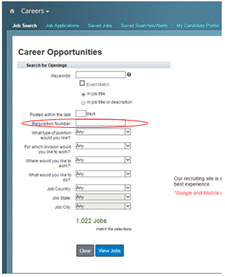
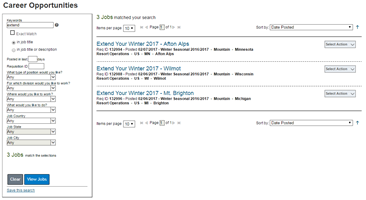
Update your Candidate Profile and complete the application.
Once you’ve applied, we will forward your application to the correct recruiter.
Step 3: Resort Recruiter will contact you.
Step 4: Head out West.
- Check in to Employee Housing.
- Check in to the Employee Center (or follow the instructions from the Out West Manager) for your first day of employment.
**NOTE: Please bring original I9 supporting documents with you! (Example: Unexpired Passport; Driver’s License and Social Security Card; Driver’s License and Birth certificate)
Step 5: Don’t get fired for Safety violations.
Step 6: Go back to Afton Alps, Mt. Brighton or Wilmot and tell us all about your epic experience!